Upload Data - Create a workflow to upload data to an OpenTox dataset service
The goal of this workflow is to upload an SDF file to the OpenTox Ambit dataset service. To build this workflow click "File -> New Workflow", then create a new REST service like in the previous example. This time, however, change the HTTP method to "POST", the URL template to "http://apps.ideaconsult.net:8080/ambit2/dataset" and the 'Accept' header to "text/uri-list". The 'Content-Type' header needs to be set to "chemical/x-mdl-sdfi le (this is not available from the dropdown menu, but needs to be typed into the field) and "Send data as" to Binary. In the "Advanced" tab, uncheck "Escape URL parameter values". Finally, click "Apply"and "Close".
To create a workflow input port, right click on the diagram and choose "Workflow input port". Set the name and connect it to the REST service by dragging a line from the input port to the REST service. Create an output port and connect it to the "responseBody" port of the REST service.
The design should be as follows:
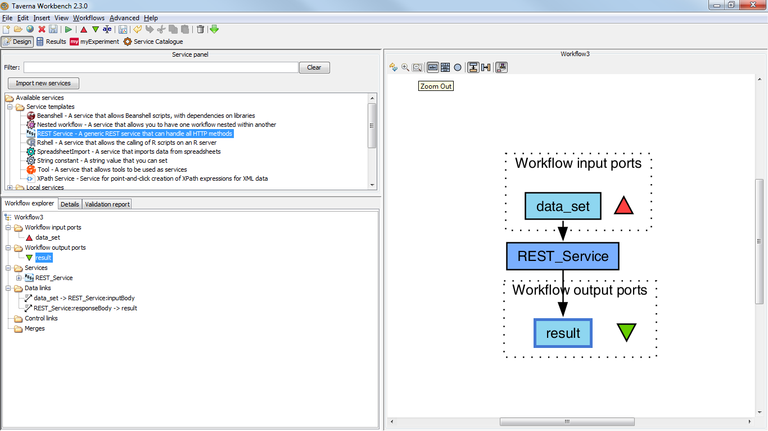
When clicking the "Run" button, a dialog will appear asking for the input file. Click on "Set fi le location.." and choose a file stored on your computer in SDF format. Click "Run workflow". The result should be a task URL on the Ambit server. Copy it and paste it in an internet browser. When the upload is done, you can open the results and see the uploaded data set on the server.
--
Next: Merge Datasets - Upload two datasets and merge them
Back: List available algorithms - Create a workflow to get a list of algorithms available at an OpenTox algorithm service

