Introduction and Overview
Overview
- Create a workflow to get a list of available algorithms
- Upload Data - Create a workflow to upload data to an OpenTox dataset service
- Merge Datasets - Upload two datasets and merge them
- Learn and Evaluate a Model
Introduction
"Taverna is an open source and domain-independent Workflow Management System – a suite of tools used to design and execute scientific workflows and aid in silico experimentation" (see http://www.taverna.org.uk/). The latest version natively supports REST web services and users can combine web services to complex workflows.
Evaluation Form
Once you have completed this exercise, please fill out the Evaluation Form.
Download Taverna
The Taverna Workbench can be downloaded from http://www.taverna.org.uk/download/workbench. For the OpenTox workflows to work, you need at least version 2.3, which is the current release (October 24, 2011). To run Taverna, follow the instructions given on the download page.
Download Example Workflows
Download the example workflows used in this tutorial from here. Unpack the archive and store the workflow files anywhere you like on your computer.
Loading Workflow Files in Taverna
After starting Taverna, it loads the splash screens, and afterwards shows the "Workflow design perspective". To load a workflow either open the File menu an click "Open" or click the "Open File" symbol (second from left in the toolbar). To run a workflow, click the "Run" symbol (the green triangle pointing to the right). When started, Taverna will switch to the Results perspective.
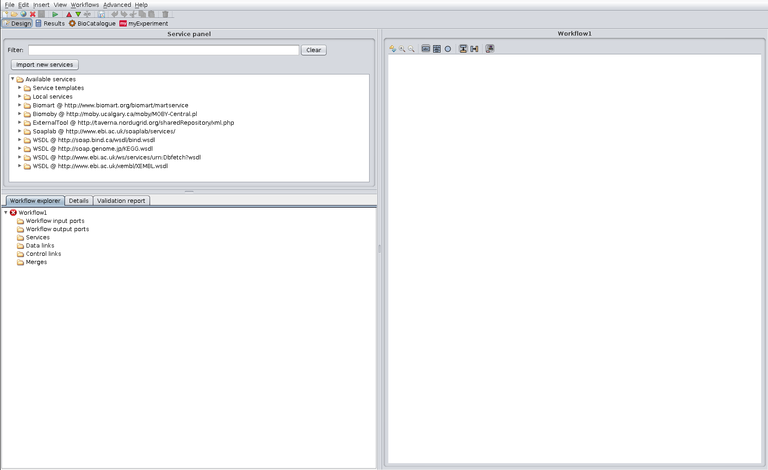
--
Next: List available algorithms - Create a workflow to get a list of algorithms available at an OpenTox algorithm service

