Learn and Evaluate a Model
This is another more complex workflow provided in the .zip file downloaded from the introduction page of this tutorial (or again here from here), named "WorkflowLoMoGraph.t2flow". The workflow comprises
- Feature calculation for train and test set
- Model learning and validation of a LoMoGraph model
- Application of the learned model to a test set
The workflow should be runnable as it is, apart from minor tweaking. The only thing you have to do is to reset the security token in our web-services, since it will be expired. The workflow can be divided into 4 parts (see the following image).
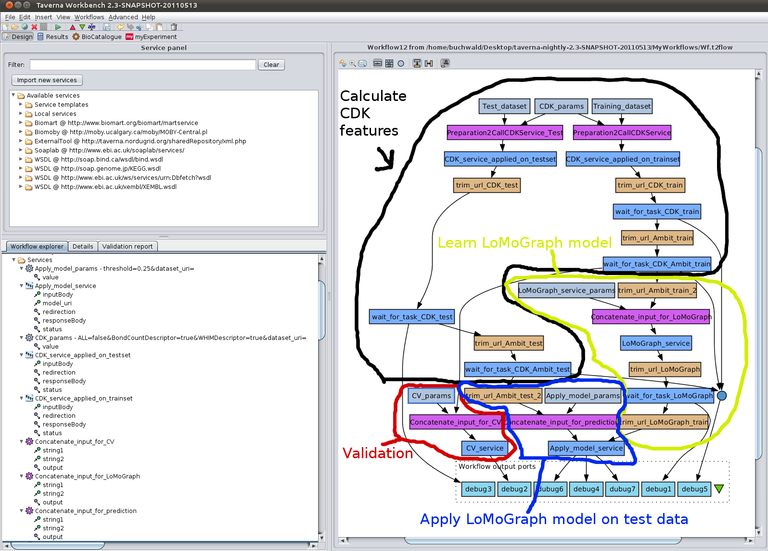
In the black part CDK descriptors are calculated for both training and test set.
In the red part LoMoGraph is validated using the OpenTox validation service. The task returned from the validation service can be retrieved from output port "debug2". Get the task and put it into a browser.
In the green part a LoMoGraph model is learned on the training set.
And in the blue part, the learned model is applied on the test set.
Predictions or the fi nal dataset containing the predictions can be retrieved by querying the task returned in output port 4.
Some further comments:
- Blue boxes are web services, e.g. LoMoGraph
- Brown boxes are beanshell scripts, e.g. for trimming URIs (deleting newlines)
- Grey boxes contain strings, e.g. input parameters for web services
- Lilac boxes concatenate string
Tweaking the workflow
As mentioned above, the workflow needs to be tweaked with respect to security tokens. There are a few REST calls to protected services, and one needs to store a token in the specifications of the REST services in Taverna. These tokens, however, are only valid for a limited time. Thus, we need to renew them. To do so, use the workflow "getId.t2flow" contained in the .zip file you downloaded before. Open and run the workflow, and view the result as always (clicking on "Value1" in the results panel).
The SSO token obtained with the workflow will be a weird string similar to AQIC5wM2LY4SfcyqrUc6baFNo2XGaMUfnw75fTZ0jkYOuEo=@AAJTSQACMDE=#
This token then has to be added to all the REST services in the workflow that are protected (use advanced settings of the REST services). More specifically, the following REST services need to be reconfigured:
- CDK_Service_applied_on_testset,
- CDK_Service_applied_on_trainset,
- LoMoGraph_Service,
- CV_Service,
- Apply_model_service
To do so, right-click each one of them and choose "Configure REST service...", then click "Advanced". In the table "HTTP Headers" change the value of the subjectid by clicking on the right column and paste the new token over the old. Press enter after pasting and click "Apply".
Once all protected REST nodes are reconfigured, the workflow should run without any problems.
Miscellaneous
Some features of Taverna should be noted as they might be useful for OpenTox:
- myexperiment: Taverna provides an interface to myexperiment (see http://myexperiment.org, Workflows can be shared and downloaded from there. The workflows from this tutorial are available using the 'OpenTox' tag.
- server version: Taverna can be run as a server and made accessible via REST. Thus, REST services can be combined into one and run remotely over the network.
- other web services: Taverna o ers access to a wide range of mostly biological web services which can be combined with OpenTox REST services.
Evaluation Form
Please fill out the Evaluation Form.--
Back: Merge Datasets - Upload two datasets and merge them
Top: Introduction and Overview

