ToxPredict Exercise 1
Search for a structure by chemical name, run models and obtain predictions, explore toxicity data for the selected compound, and browse a dataset with toxicity data.
1. Define the Structure
In your browser, navigate to http://toxpredict.org. Select "Search Structure" in the menu on the right. In the query box, enter "biphenyl" and press the "Search" button.
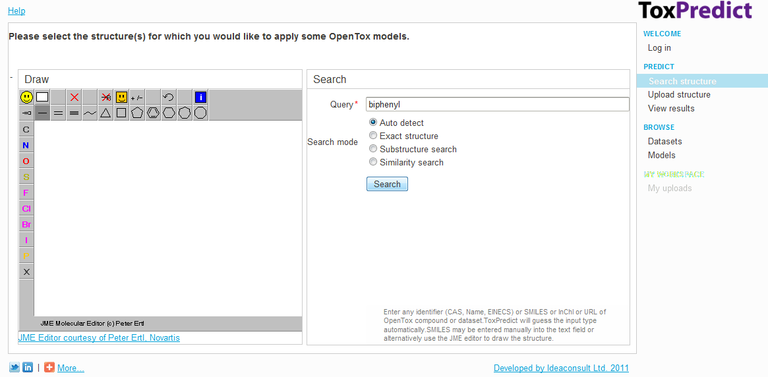
2. View the Results and Run Models
The available models are listed under the “Predictions” tab. Click on the “Calculate” link next to each model to obtain predictions. The chemical structure and the prediction results can be downloaded via the "Download" link beneath the 2D-picture of the chemical.
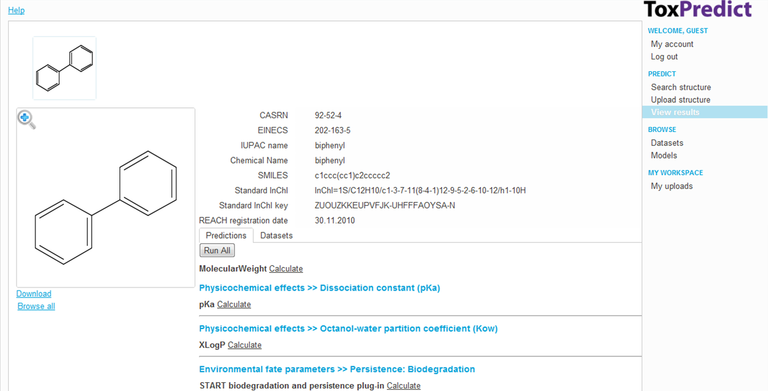
The toxicity data for the selected compound could be accessed at the “Datasets” tab. The top level categories shows the endpoint name and the number of datasets (in brackets) containing toxicity information for the selected compounds.
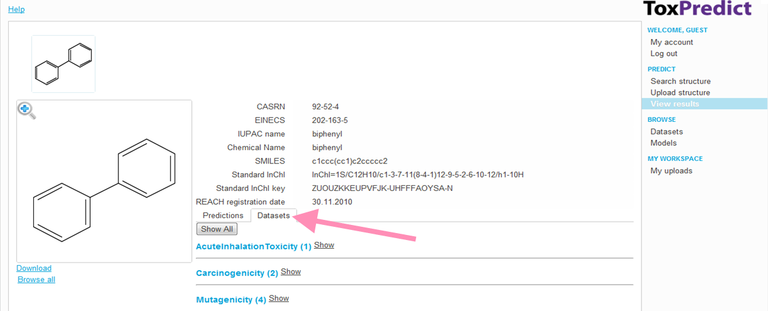
Pressing the “Show” link next to the endpoint name list the available datasets.
4. Browse Toxicity Data for the Selected Compound
The “Show” link next to the dataset title displays the content for the selected compound (example shown below for the Benchmark Data Set for in Silico Prediction of Ames Mutagenicity).
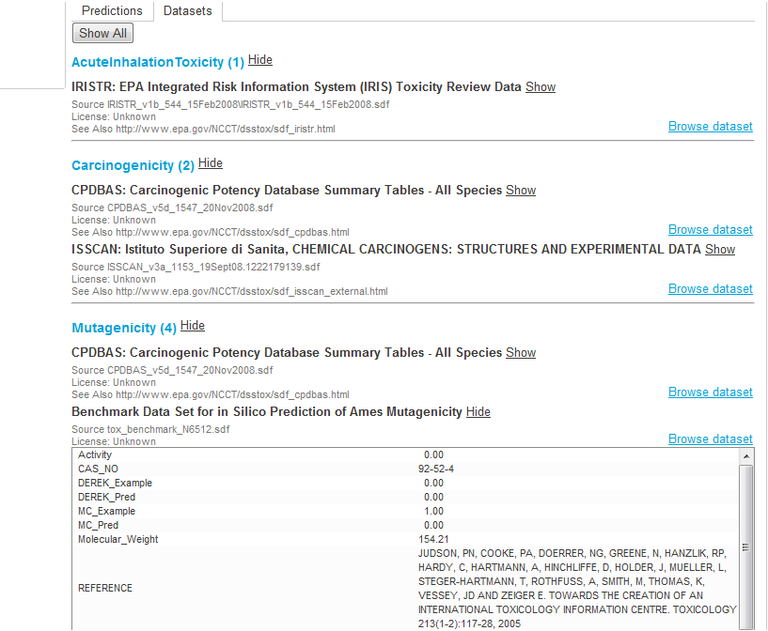
To browse the entire dataset, use the "Browse dataset" link. Note that this will bring you to another page, but you can get back to the current page using the browser's "Back" button, or via ToxPredict's "View Results" menu on the right.
5. Browse a Toxicity Dataset
For now, click the “Browse dataset” link next to the ISSCAN dataset. This will show the “Datasets” page.
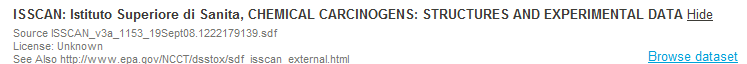
This will show the "Datasets" page of the ISSCAN dataset.
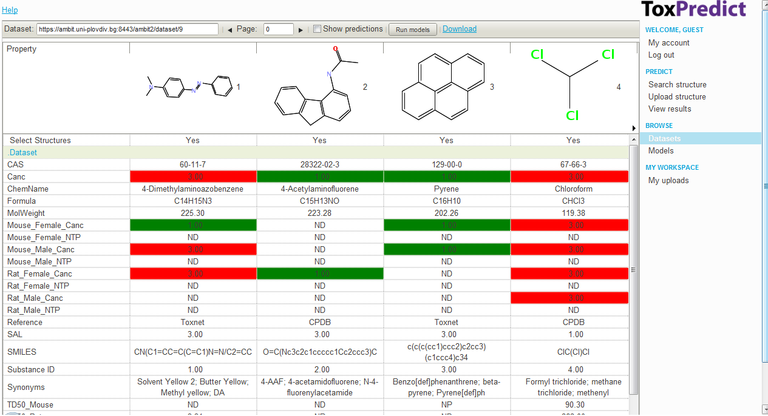
Move on to Exercise 2 here.

