Create a new QPRF report and enter compound data
Create a new, empty QPRF report
Once you launch Q-edit, create a new report (File > New Project > Empty Report or just Ctrl+N). You should be able to see the new report in the desktop of Q-edit:
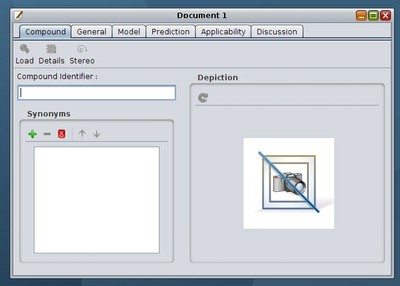
Search for the compound in the OpenTox database
Now enter the identifier of a compound in the text field as in the following figure:
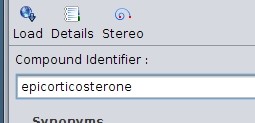
(Users experienced with OpenTox may note that one can look up a compound using directly its OpenTox URI, for example try http://apps.ideaconsult.net:8080/ambit2/compound/24793/conformer/372927 instead of "carbasalate calcium")
Hit the return key or click the Load button to retrieve all available information from the online OpenTox web services at http://apps.ideaconsult.net:8080/ambit2. The details are loaded on the same view and are presented as follows:
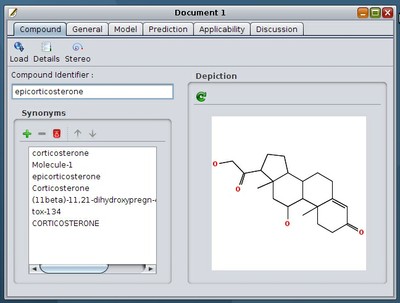
Review compound details
The "Details" button near the top-left of the window gives you access to the various structural attributes of the compound (e.g. SMILES string) as well as to other identifiers like the CAS registration number and the EINECS number, as show in the next figure:
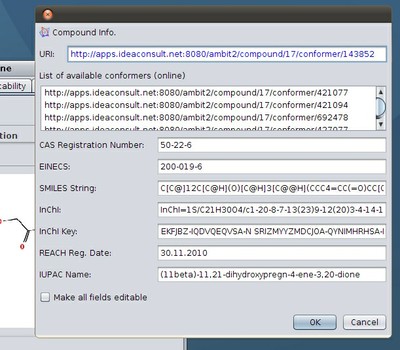
Add stereochemical information
The user is then expected to discuss on the stereochemical attributes of the compound that can possible affect the reliability of the prediction. Close the Compound Info page you got by clicking the "Details" button, and return to the main view. The "Stereo" button in the toolbar (right next to the "Details" button) will open a new dialog box in which this information can be provided:
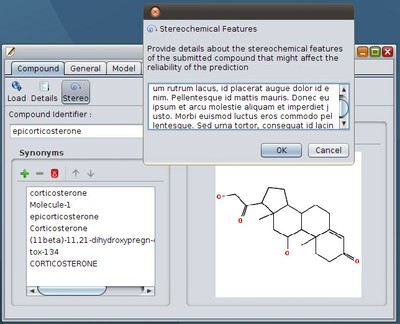
Once the information on stereochemical features has been entered, close the dialog box and return to the main view.
Review the compound's synonyms
Note that together with the compound's 2D structure a list of synonyms is also loaded and displayed in the left half of the main window. However, the user might need to add additional synonyms, or remove synonyms that are invalid according to the user's opinion. For example, in the case of epicorticosterone persented here the synonym "Molecule-1" needs to be removed. To do so, mark the synonym by clicking on its name, then click on the "minus" button above the list of synonyms:
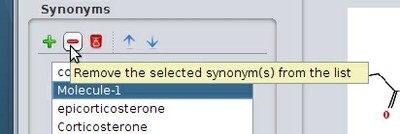
Similarly, clicking on the "Plus" sign opens a small dialog box to enter a new synonym for the compound.
--
Next: Provide General Information - Specify authors and date of the report

