6. Additional steps I) Applying an individual model to a dataset
Let's say we decide to run one additional model to our dataset, say, the Lipinski Rule of Five. You can find the model in Ambit2 at http://apps.ideaconsult.net:8080/ambit2/model (use your browser's search function for "Lipinski"). Obtain the model's URI by either right-clicking its name and selecting "Copy Link Location", or by left clicking the models name and copying the URI from the browser's address bar. The model URI of the Lipinski Rule of Five model is http://apps.ideaconsult.net:8080/ambit2/model/13.
Remember (or find again) the URI of our dataset: http://apps.ideaconsult.net:8080/ambit2/dataset/617343
To apply this model to our dataset, there are two possibilities: 1) You can go to the model's URI and enter the dataset URI to the entry box, then click "Predict". This way, however, the model calculations are performed irrespective of whether the model has been applied already in the past. To avoid excessive calculations, use a so-called "superservice". You can find the superservice listed under the Algorithms in Ambit2 (http://apps.ideaconsult.net:8080/ambit2/algorithm):
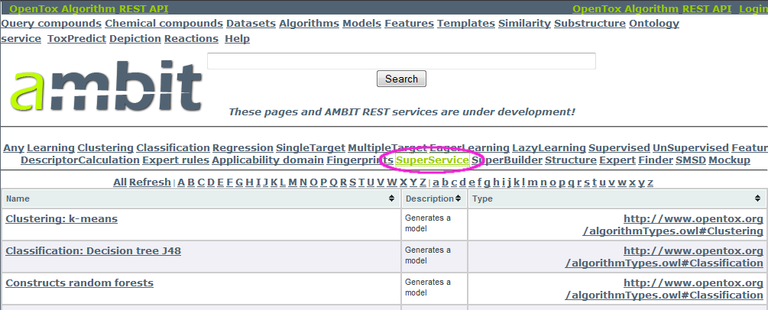
Click on the "SuperService" link, and on the following page click on the "Calls a remote service" link inside the table. You should end up at http://apps.ideaconsult.net:8080/ambit2/algorithm/superservice.
Add the dataset URI and the model URI to the corresponding fields and click on "Run".
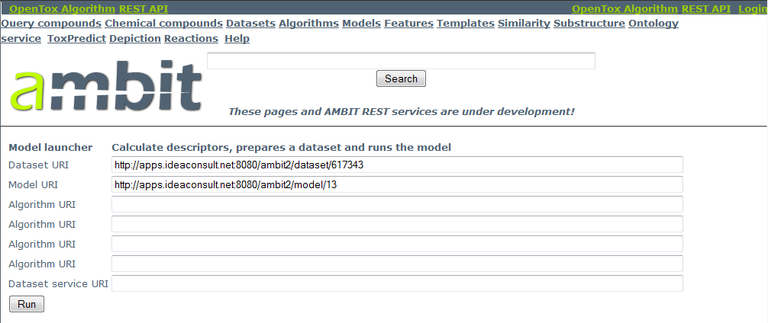
The superservice will check if the model's prediction feature(s) already exist for the given dataset, and will not repeat calculations unless necessary. After you click on "Run", you end up at the "Task page". Periodically click on the "Calls a remote service" link under "Name", until the status of the task is "Completed".
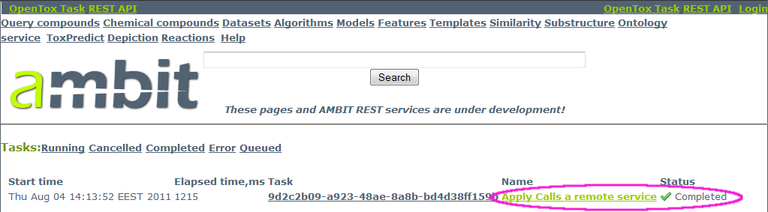
Click on the "Apply Calls a remote service" link once more after the task is completed, and you end up with a table of the results. You can either directly download the results table and combine it with the previous one in your spreadsheet application, or you could extract the relevant feature_uri by right-clicking on a column header, copying the feature URI, and replacing the
feature_uris[]=http//apps.ideaconsult.net:8080/ambit2/model/13/predicted
part of the current URL with the feature URI obtained
feature_uris[]=http://apps.ideaconsult.net:8080/ambit2/feature/22250
and download just this part of the data. Note that the compounds are identified with their URIs. That is, you have to relate this new data to the previously downloaded data using the compound URIs.
Note that - like most actions in OpenTox - the superservice to apply a model to a dataset can be used via a command-line interface using cURL (http://curl.haxx.se/). The syntax for the above example is:
curl -X POST http://apps.ideaconsult.net:8080/ambit2/algorithm/superservice -d "dataset_uri=http://apps.ideaconsult.net:8080/ambit2/dataset/617343" -d "model_uri= http://apps.ideaconsult.net:8080/ambit2/model/13"
Next Step: 7. Additional steps II) Searching a dataset according to prediction values

