5. Adding the predicted values to a tabular view of the dataset and downloading the table
When navigating to "our" dataset in Ambit2 (http://apps.ideaconsult.net:8080/ambit2/dataset/617343) we get the dataset content displayed. We would like, however, to include the predictions we have just calculated to the table view. This can be done by adding the feature URIs to the dataset URI:
For example:
Dataset URI: http://apps.ideaconsult.net:8080/ambit2/dataset/617343?page=0&pagesize=100 (we add the page and pagesize information here)
Feature URI: http://apps.ideaconsult.net:8080/ambit2/feature/22254
==> resulting URL: http://apps.ideaconsult.net:8080/ambit2/dataset/617343?page=0&pagesize=100&feature_uris[]=http://apps.ideaconsult.net:8080/ambit2/feature/22254
Note that this way only the prediction feature is displayed for the dataset compound, but the original dataset content is not shown anymore.
To keep the original dataset content, start with the following:
Dataset URI including features: http://apps.ideaconsult.net:8080/ambit2/dataset/617343?page=0&pagesize=100&feature_uris[]=http://apps.ideaconsult.net:8080/ambit2/dataset/617343/feature
Prediction feature URI: http://apps.ideaconsult.net:8080/ambit2/feature/22254
To construct a table with all the predictions we have used, append all feature URIs to the above URL (add &feature_uris[]= before every feature URI). With all the models listed above, the resulting URL is the following:
Display the dataset table with all the predictions in Ambit2 either by constructing the URL yourself, or by following the above URL. If you have used additional models, add their feature URIs to the URL. In this step it is important to use the pagesize=100, since we will download the table. A pagesize of 10 will only download the 10 first compounds. Download the table in CSV format using the first "Excel" icon at the top of the table:
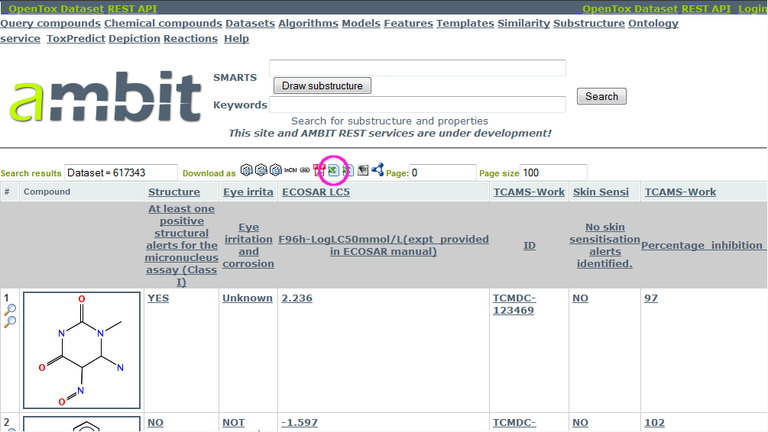
Open the downloaded table in your preferred spreadsheet viewer and investigate the data. Which compounds would you take forward to a next step in a drug discovery application? Which compounds would you eliminate from the list of drug candidates? For which compounds do you think more information is required?
Next Step: 6. Additional steps I) Applying an individual model to a dataset

