4. Obtaining simple statistics for the predictions obtained for the uploaded dataset
Every element in OpenTox is identified with a URI, be it a dataset, a model, an algorithm, etc. The same holds for the prediction feature obtained when applying a model to a dataset. Each OpenTox model creates prediction features that have a unique ID. Let's try to find the prediction feature URI of an example model: the ToxTree: Cramer rules.
Go to the Ambit2 OpenTox web application at http://apps.ideaconsult.net:8080/ambit2/. Follow the "Models" link at the top of the page (5th link from left). Find the ToxTree: Cramer rules model and click on its name.

We want to know the URI of the prediction feature, thus click on the "Predicted" link of the ToxTree: Cramer rules model.
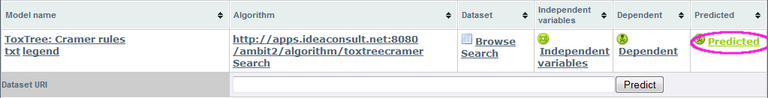
The "Predicted" link lists all the prediction features of the model. Get the feature URI either by right-clicking the prediction feature's name and selecting "Copy Link Location" (Firefox) or "Copy Shortcut" (Internet Explorer), or by left-clicking the feature's name and copying the feature URI from your browsers address bar. In this case, the feature URI is http://apps.ideaconsult.net:8080/ambit2/feature/22254.

This process would have to be repeated for all selected models, keeping a list in a text file of model names and their feature URIs. Find such a list provided below:
- ToxTree: Structural Alerts for the in vivo micronucleus assay in rodents: http://apps.ideaconsult.net:8080/ambit2/feature/21853
- START biodegradation and persistence plug-in: http://apps.ideaconsult.net:8080/ambit2/feature/26053
- ECOSAR LC50 fish: http://apps.ideaconsult.net:8080/ambit2/feature/588043
- ToxTree: Verhaar scheme for predicting toxicity mode of action: http://apps.ideaconsult.net:8080/ambit2/feature/823450
- ToxTree: Cramer rules: http://apps.ideaconsult.net:8080/ambit2/feature/22254
- ToxTree: Benigni/Bossa rules for carcinogenicity and mutagenicity: http://apps.ideaconsult.net:8080/ambit2/feature/21858 and http://apps.ideaconsult.net:8080/ambit2/feature/21859
- ToxTree: Skin irritation: http://apps.ideaconsult.net:8080/ambit2/feature/21851
- ToxTree: Skin sensitisation alerts (M. Cronin): http://apps.ideaconsult.net:8080/ambit2/feature/28026
- ToxTree: Eye irritation: http://apps.ideaconsult.net:8080/ambit2/feature/21847
You can get simple statistics for the results obtained with each model for our dataset at the URL below. The example is for the ToxTree:Cramer rules model. Note that the feature URI we identified before is at the end of the URI. Essentially, the URL consists of three parts:
http://apps.ideaconsult.net:8080/ambit2/query/ncompound_value identifies the statistics tool we want to use,
dataset_uri=http://apps.ideaconsult.net:8080/ambit2/dataset/617343 specifies the dataset for which we want to use the tool, and
feature_uris[]=http://apps.ideaconsult.net:8080/ambit2/feature/22254 specifies that we want to analyze the ToxTree: Cramer rules feature of the dataset.
Go ahead and click on the link below to see the statistics obtained with ToxTree: Cramer rules for our dataset (for convenience, open it in a new tab):
The URL shows the statistics for the ToxTree: Cramer rules model. If you want to see the chart for another model, replace the feature URI in the URL using the list above (Note: http://apps.ideaconsult.net:8080/ambit2/feature is the same for all feature URIs, so you only need to replace the number).
Next Step: 5. Adding the predicted values to a tabular view of the dataset and downloading the table

