3. Application of the selected models to the uploaded dataset
Once you have selected a set of models, navigate to BROWSE->Datasets using the menu on the top right of the ToxPredict window (if you can't see the menu, use the following link: http://apps.ideaconsult.net:8080/ToxPredict#Datasets). Remember, the URI of our dataset is http://apps.ideaconsult.net:8080/ambit2/dataset/617343. Copy-paste (or type) this URI into the "Dataset:" entry field.
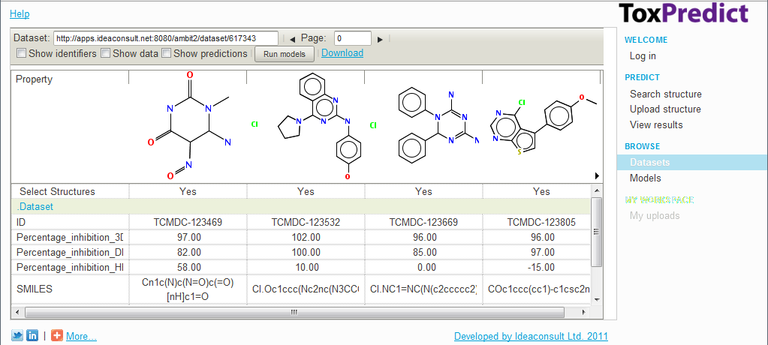
To apply all the models we selected in the previous step to the dataset, you would now click on the "Run models" button. DON'T CLICK IT DURING THE WORKSHOP. The Ambit web services stores model predictions for any compound or dataset, so the next time the model is applied to this compound/dataset, the computations do not have to be repeated, but only the result value needs to be retrieved. For the dataset used here we have pre-calculated all the models on apps.ideaconsult.net:8080/ambit2. Even though it is not necessary, keep the tab open and return to the AMBIT2 application (http://apps.ideaconsult.net:8080/ambit2) in a different tab.
Next Step: 4. Obtaining simple statistics for the predictions obtained for the uploaded dataset

