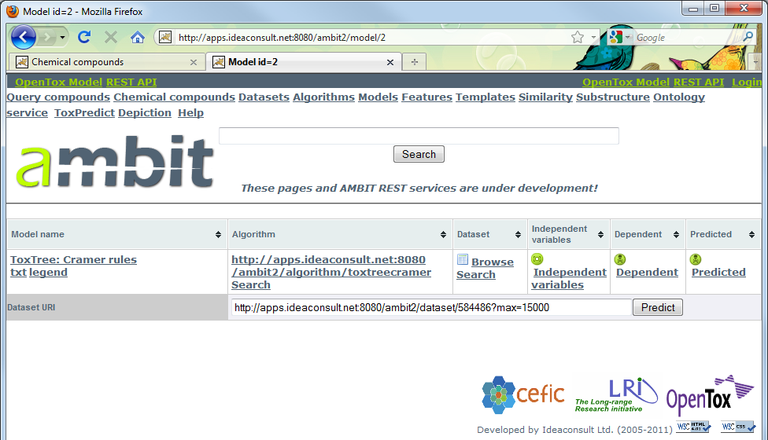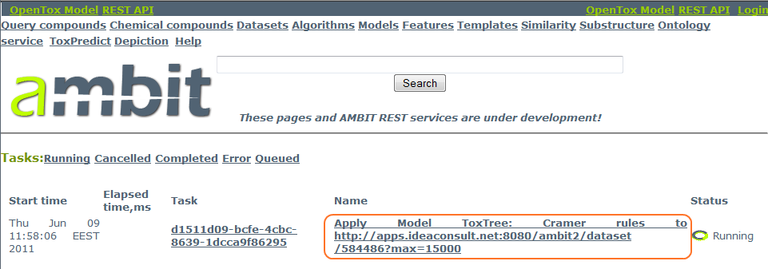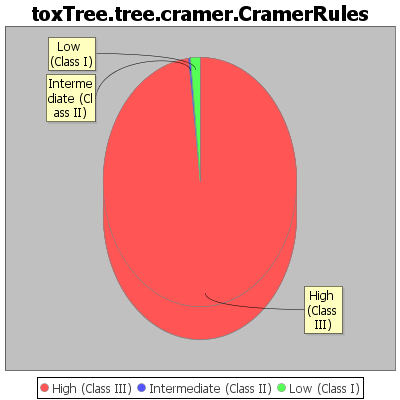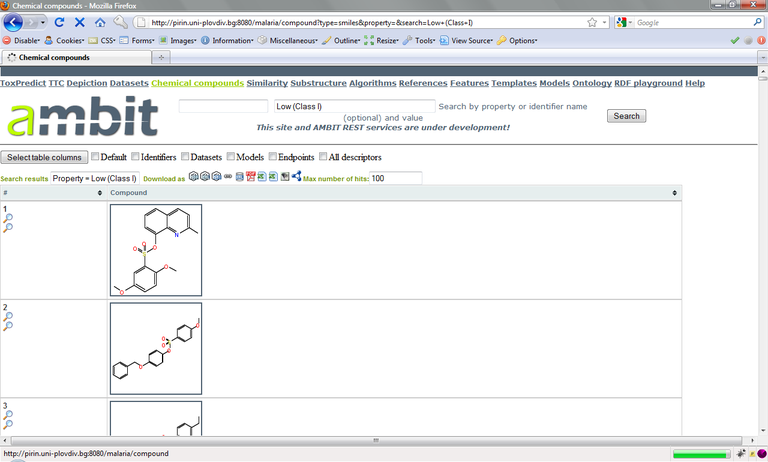Prioritizing Compounds, Step 1: Predicting Oral Toxicity
Predicting Oral Toxicity
Find the TCAMS antimalarial dataset at http://apps.ideaconsult.net:8080/ambit2/dataset?search=^T. We’ll first predict oral toxicity for thhis dataset. Start by clicking on the TCAMS dataset link. The URL in the browser should read http://apps.ideaconsult.net:8080/ambit2/dataset/584486?max=10. You can browse the compounds. Note that only 10 compounds are displayed. The dataset contains well over 13000 compounds, however. You can increase the number of compounds displayed by changing the "Max number of hits" field, or directly in the address bar of your browser by changing e.g. "?max=10" to "?max=100".
You can click on the link (under "Name", see example inside the orange box in the screenshot below) to find out if the calculations are completed. When completed, clicking on the link will lead to a dataset with the results.
The Cramer rules model is an implementation of Cramer et al., Estimation of Toxic Hazard - A Decision Tree Approach, J Cosmet Toxicol, Vol. 16, pp. 255-276, Pergamon Press, 1978. It comprises 33 structural rules and places evaluated compounds into one of three classes:
• Class I substances are simple chemical structures with efficient modes of metabolism suggesting a low order of oral toxicity;
• Class III substances are those that permit no strong initial presumption of safety, or may even suggest significant toxicity or have reactive functional groups; and finally,
• Class II are intermediate. This model is very conservative and places most of the compounds in Class III.
During this exercise, we’ll look for compounds of low toxicity (Class I) and high antimalarial activity. There are a small number of Class I compounds, the distribution can be seen via the OpenTox chart generation service
http://pirin.uni plovdiv.bg:8080/malaria/chart/pie?dataset_uri=http://pirin.uni plovdiv.bg:8080/malaria/dataset/12&feature_uris[]=http://pirin.uni plovdiv.bg:8080/malaria/feature/212
To filter for Class I compounds, click the “Chemical compounds” links on the top of the AMBIT page with the results URL of your application of the Cramer model, and enter “Low (Class I)” in the search box. This results in the following web address:
http://pirin.uni plovdiv.bg:8080/malaria/compound?type=smiles&property=&search=Low+%28Class+I%29 (which could be also used directly, instead of typing the search query in the text box). The results can be browsed as depicted below.
Step 2: Analyse Cytotoxicities of the Cramer Class I compounds